Hi,
Please follow the screen shots of NIM master or server setup.
First of all you have to update your system before configuring NIM Master.
# smit install_lattest
input CD to CD ROM >>> SOFTWARE TO install >> Network Install Manager -Master Tools and Network Install Manager -SPOT
after system updated then you can configure NIM Master.
Step1: # smitty nim OR smit nim
Select : Perform NIM Administration Tasks
Select : Manage Resources
Select : Define a Resource
Select : mksysb resource
Select: Resource Name, type, server of resource, location of resource..etc
Define a spot for mksysb
Select: resource type is spot
Please follow the screen shots of NIM master or server setup.
First of all you have to update your system before configuring NIM Master.
# smit install_lattest
input CD to CD ROM >>> SOFTWARE TO install >> Network Install Manager -Master Tools and Network Install Manager -SPOT
after system updated then you can configure NIM Master.
Step1: # smitty nim OR smit nim
Select : Perform NIM Administration Tasks
Select : Manage Resources
Select : Define a Resource
Select : mksysb resource
Select: Resource Name, type, server of resource, location of resource..etc
Define a spot for mksysb
Select: resource type is spot


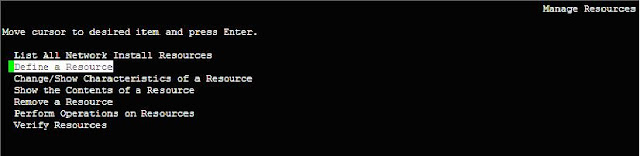






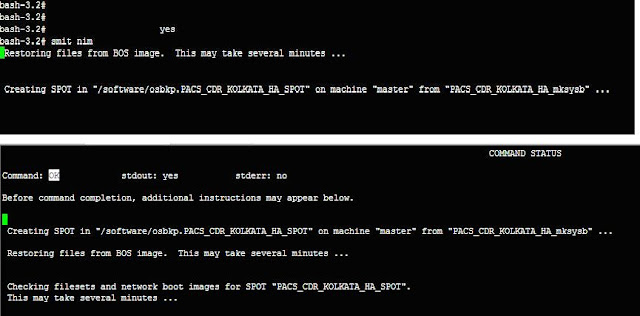


Thanks for providing this informative information…..
ReplyDeleteYou may also refer-
http://www.s4techno.com/blog/category/unix/aix/